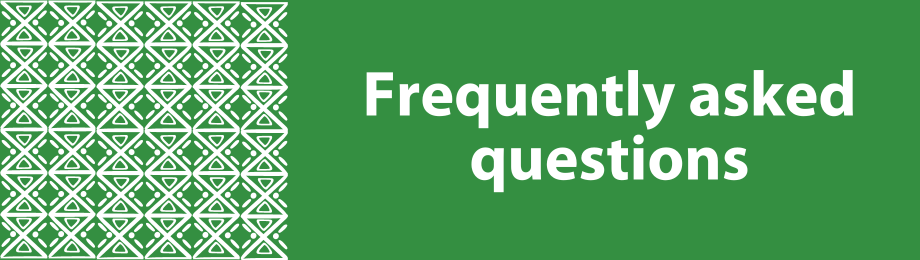AU-IBAR Support
Research and Data
How to create a banner for your network or group
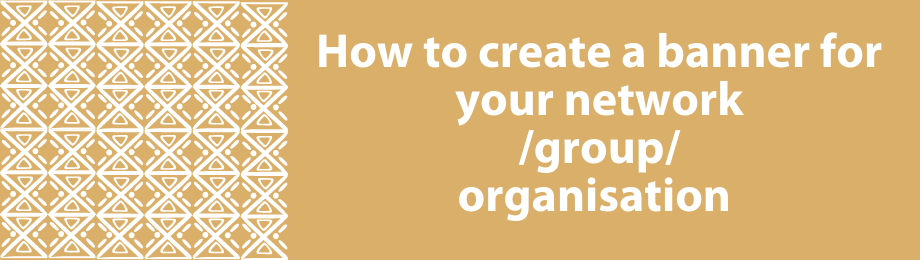
Have the logo ready in a jpeg or png format.
The banner provides the branding for your group or network. There are two ways in which your profile can be branded.
a. to upload your logo on the banner. On the top left you will see the following
Set an image for XYZ profile
+ set an image
Simply select the + and you will be asked to add the file. Once you’ve done so, your entity’s logo will appear.
b. You also have the option of the fully designed banner. Banners should be designed and provided to the community management team for upload. Banner size 1500px in width X 270px in height.
Sign in to add your comment.
Suggested Pages
Do you have questions? We have answers, but if we have not answered all you questions, please add them to the comment box on the FAQs page.
Events managers and owners are invited to create profiles where you will not only publicise your event but also engage and collaborate with exhibitors, speakers and attendees and other interested parties. See more here.