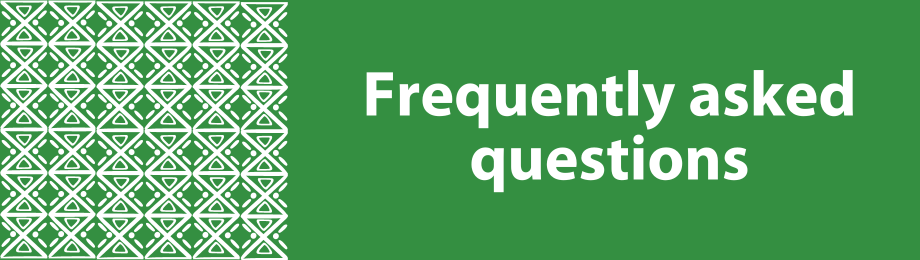AU-IBAR Support
Research and Data
How to create a library_ document repository
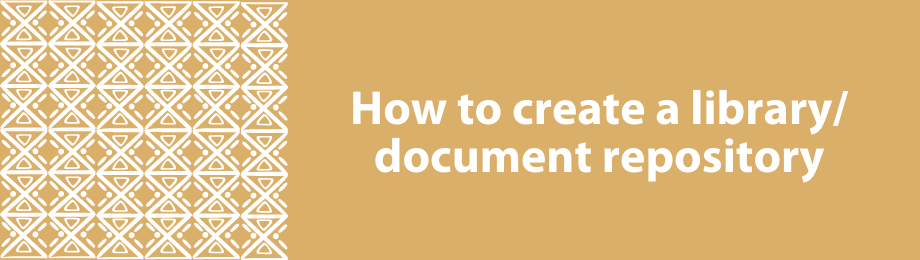
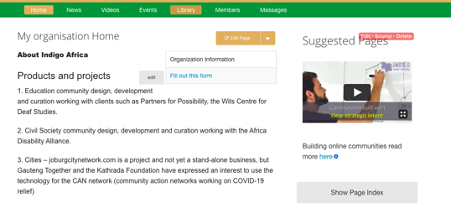
The profile managers had much flexibility when it comes to creating a library or document repository. Firstly select the Library tab on your profile’s navigation bar.
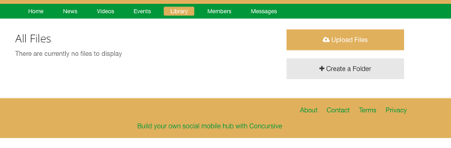
You will see that at the moment there are no files or folders. It is important to determine your folder structure although this may change over time. This may for example include policy documents, background, application, membership, research, etc. Start by creating a Folder.
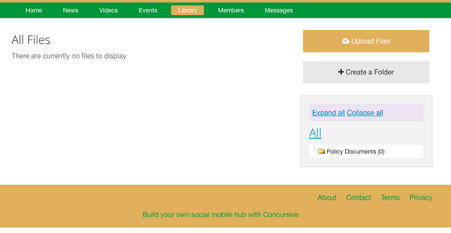
Here we have created a folder called Policy Documents. You will see that at the moment there are no files in the folder.
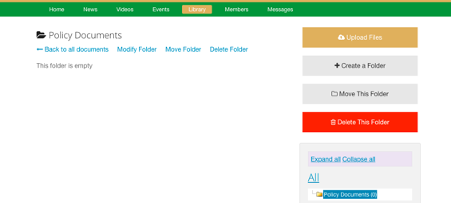
It is important to ensure that you click on the folder to open it prior to uploading documents.
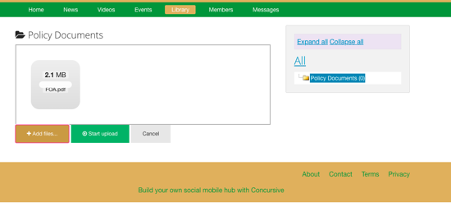
Here a document has been uploaded. The system allows for many file formats including MP3s and MP4s. We generally recommend PDFs as these can be viewed on the system prior to the user downloading.
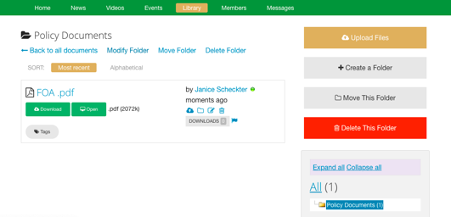
Here you can see the document uploaded. There are many options once uploaded.
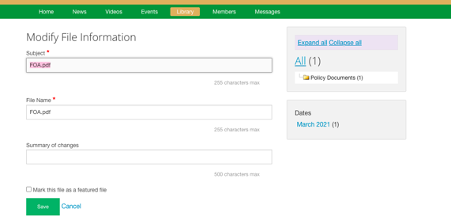
Options include renaming the file. Subject is the name that will be seen in your profile’s library and file name will be useful when it comes to searching on the platform.

On the library page under the name of the individual who uploaded there is a cloud with an arrow. This allows for version control of the document and the system has its own versioning. The file allows one to move the document to another file. The edit allows for name editing and of course finally the entire file can be deleted.
Sign in to add your comment.
Suggested Pages
Do you have questions? We have answers, but if we have not answered all you questions, please add them to the comment box on the FAQs page.
Events managers and owners are invited to create profiles where you will not only publicise your event but also engage and collaborate with exhibitors, speakers and attendees and other interested parties. See more here.