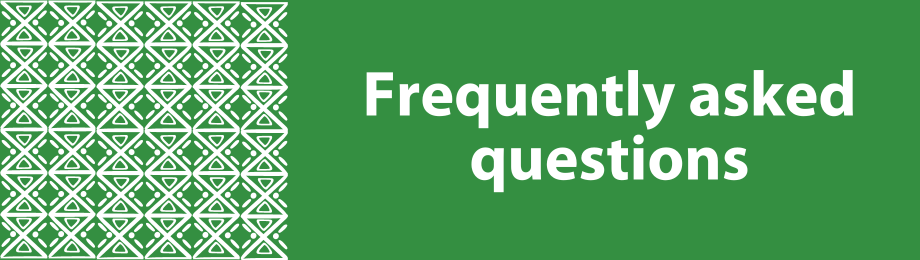AU-IBAR Support
Research and Data
How to set up HOME and use Wikis in your network_ group_ organisation
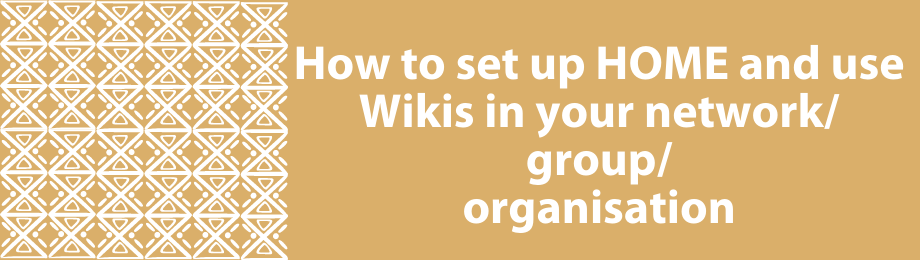
Once you’ve successfully created your network/group/organisation and added a logo, follow the instructions below.
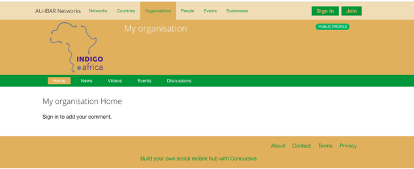
On the bottom right side of the home page you will add the first page of the first wiki. A wiki is simply linked content. You can link content from one wiki to another, by creating a series of hyperlinks. For those who use Wikipedia, the concept is the same.
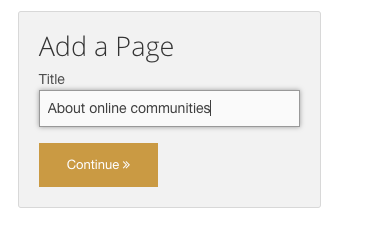
Once you’ve created the first page, you will be able to add content. We’ve highlighted the Clear formatting button above. This is important if you have copied and pasted your text from elsewhere.
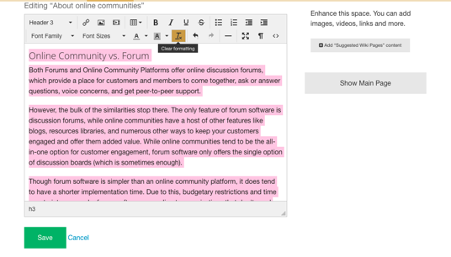
Once you have cleared the formatting you will be able to select the font type, size and colour from the bar above.
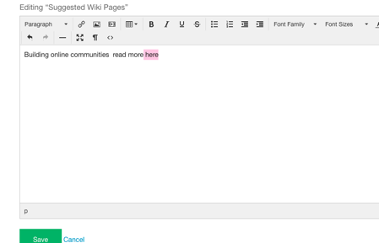
To link your page to the Suggested Wiki pages on the right, simply add the name of the page to the Suggested pages on the right. .
![]()
Select and copy the url of the page with the wiki on it.
Highlight the word you wish to hyperlink, select the hyperlink icon above and insert the page detail.
Make very sure that there is no other copy in this block – only the hyperlink itself. Once you select OK, your page will be hyperlinked on the home page and on every subsequent page of the wiki.
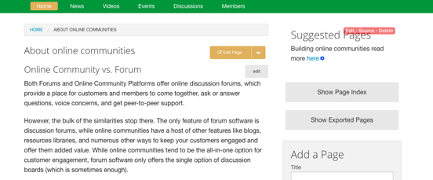
Here on the right, you can see below the word Suggested Pages on the right, the wiki is hyperlinked and easy for visitors to find. You can have multiple wikis.
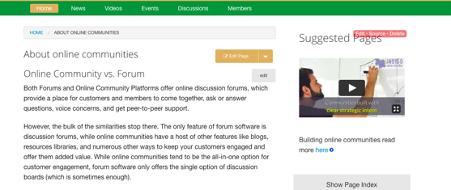
Here we have added a video. In order to add a video, you need to ensure that you have the video saved to either YouTube or Vimeo.
Select the url of the video in either YouTube or Vimeo. Insert the link into the Insert/Edit Video embed as shown below and your video will be added to your suggested pages. You can add a video in the same way to the wiki itself, or to your news/blog page.
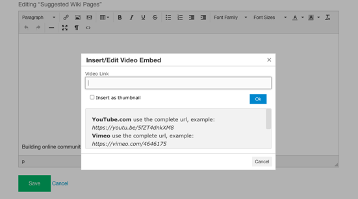
Insert the link into the Insert/Edit Video Embed as shown below and your video will be added to your suggested pages. You can add a video in the same way to the wiki itself, or to your news/blog page.
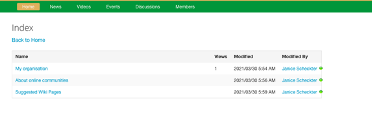
Once you have added multiple wikis, you may want to see how many people are viewing these wikis. Simply select the view page index on the home page and the number of views will be shown here.
Sign in to add your comment.
Suggested Pages
Do you have questions? We have answers, but if we have not answered all you questions, please add them to the comment box on the FAQs page.
Events managers and owners are invited to create profiles where you will not only publicise your event but also engage and collaborate with exhibitors, speakers and attendees and other interested parties. See more here.