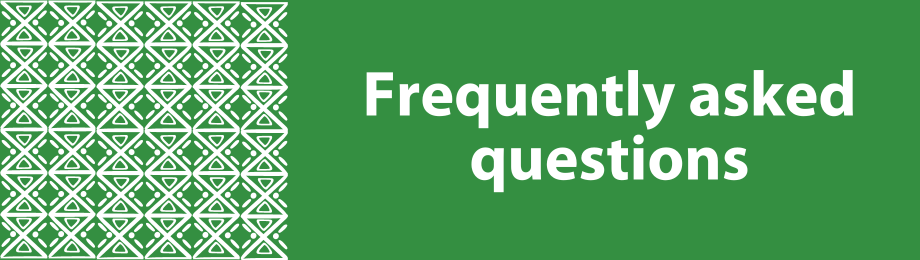AU-IBAR Support
Research and Data
PUBLIC PROFILE
The difference between public and private profiles

.

The profile above has a green public tab on the top right and the profile below has a red private tab. Profiles can be public, members only or private. Our recommendation is as follows;
- For networks, organisations, ministries, etc., we recommend there is certain information that is in the public domain as it contributes to knowledge growth, capacity building and community building. There may be instances where the organisation would prefer to keep the profile private until it is sufficiently populated with content.
- For workgroups we recommend private profiles which allow for the work of the group to be managed.
- Members only profiles may be created where the profile owner specifically wants membership validated for access to content
Sign in to add your comment.
Suggested Pages
Do you have questions? We have answers, but if we have not answered all you questions, please add them to the comment box on the FAQs page.
Events managers and owners are invited to create profiles where you will not only publicise your event but also engage and collaborate with exhibitors, speakers and attendees and other interested parties. See more here.