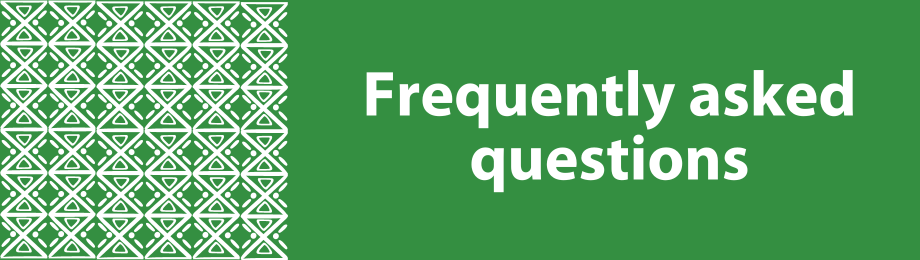AU-IBAR Support
Research and Data
How to create news updates and blogs

Blogs and news updates are an important aspect of a profile and the functionality on the platform allows for blogs to look professional. 
Select blog from your navigation bar and Add a Post.

The addition of content on the blog is similar to that of wikis, but you will need to insert a headline. You may also want a short introductory paragraph in the top section where copy is added along with an image, and then the main body of the blog or news item in the second section.
You can always save your blog as a Draft before you publish. It is also recommended that you have your full blog saved in Word. Should you experience a power outage during the creation of your blog, the work on the platform if not saved will no longer appear, once the power resumes.
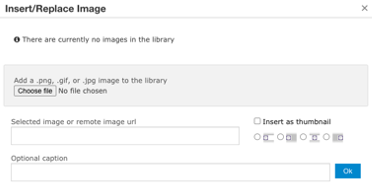
To insert an image or multiple images into the blog or news update, ensure that your cursor is where you would like to insert the image and select the image icon to the right of the hyperlink icon.

Once you’ve selected this, you will need to upload the image to your profile by choosing the file. The system only allows pngs, jpegs or gifs. No PDFs can be uploaded into images. Here you can see the image added to the blog
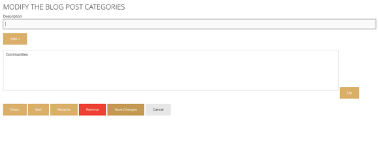
Finally, we recommend that you add categories to your blogs. This assists when users of the ecosystem are searching for something.
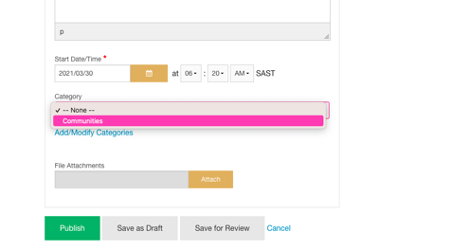
To modify the categories, select Modify Categories at the bottom of the blog itself and it will take you to a page where you can add the categories. Each blog only accommodates one category.

Here you can see the published blog, with the image and the introduction and the added category.
Sign in to add your comment.
Suggested Pages
Do you have questions? We have answers, but if we have not answered all you questions, please add them to the comment box on the FAQs page.
Events managers and owners are invited to create profiles where you will not only publicise your event but also engage and collaborate with exhibitors, speakers and attendees and other interested parties. See more here.